FAQ
Hog Keyboard Labels
DMX SuperBracket
Shipping & Tax
Other
Hog4 Keyboard Labels
Installation Process
 [wc_spacing size=”40px”]
[wc_spacing size=”40px”]
- Remove all existing labels. It is OK if there is still some residue from the previous adhesive.
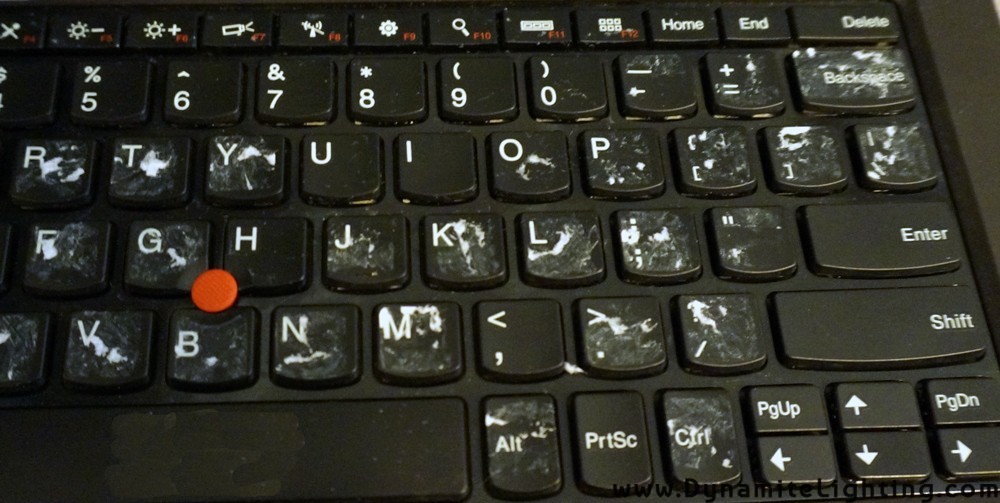 [wc_spacing size=”40px”]
[wc_spacing size=”40px”]
- Use the supplied alcohol wipe to clean the keys. The wipes should remove all leftover adhesive and any oils.

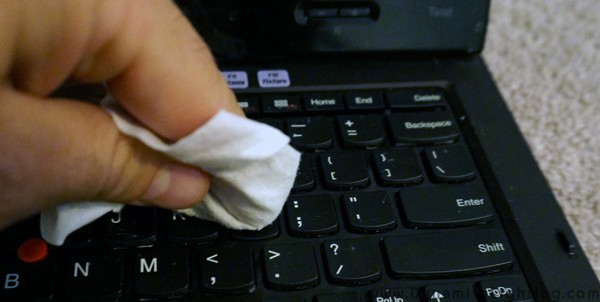
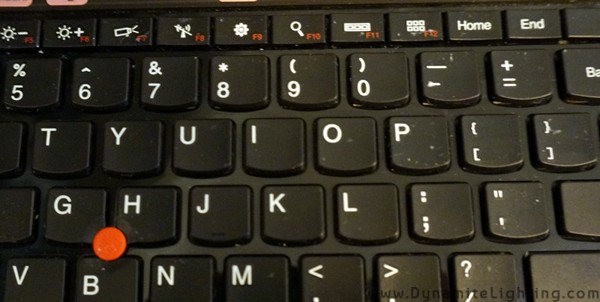 [wc_spacing size=”40px”]
[wc_spacing size=”40px”]
- Let the Alcohol dry.
- Apply labels. For best results, apply with tweezers.
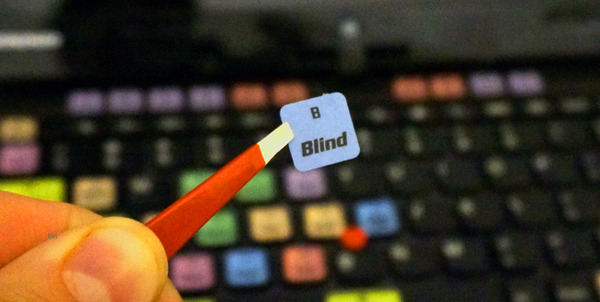

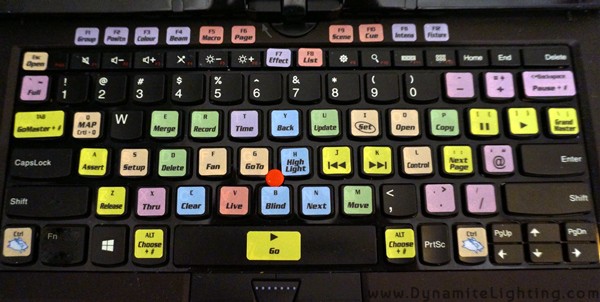 [wc_spacing size=”40px”]
[wc_spacing size=”40px”]
Q: Any Installation tips?
A: Yes. For your function keys on a laptop (F1, F2 etc), one method to install is to put the labels above the keys so that you can still see their other laptop functions (volume, wifi, etc).

[wc_spacing size=”20px”]
[wc_divider style=”solid” line=”double” margin_top=”” margin_bottom=””]
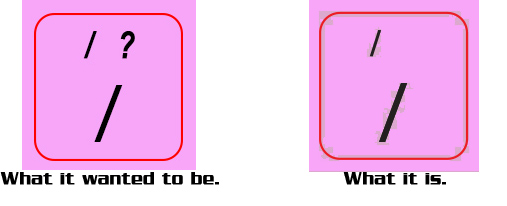 For some reason, the ? dropped of the document at the printing company at the proof stage and it was not caught before it went press.
For some reason, the ? dropped of the document at the printing company at the proof stage and it was not caught before it went press.
[wc_divider style=”solid” line=”double” margin_top=”” margin_bottom=””]
[wc_spacing size=”20px”]
DMX SuperBracket – INSTALLATION
Q: How does my SuperWidget stick to the HOG DMX SuperBracket?
A: Both the blue SuperWidget and the modern black SuperWidget attach to the bracket with an included strip of hook and loop fastener.
Q: How do I install it?
A: Installation is easy.
- Unpack the HOG DMX SuperBracket. Check that you have all the parts you need.
1 – Hog DMX SuperBacket with 4 jumpers
1 – USB Cable

- Remove the female side of hook and loop fastener and align it on your SuperWidget so that it fits properly

 [wc_spacing size=”40px”]
[wc_spacing size=”40px”]
- From there, attach the 4 DMX cables to the proper terminals on the back of your SuperWidget.
 [wc_spacing size=”40px”]
[wc_spacing size=”40px”]
- Next mount the HOG DMX SuperBracket into your 19″ rack with 4 screws that are designed for your rack. (not included)

 [wc_spacing size=”40px”]
[wc_spacing size=”40px”]
- Plug in your power supply. (not included)
- Plug in your angled USB cable (included!)

The Power Cable and USB cable can run under, or over the bracket, depending on your installation. They can also run along side it.
Note: Depending on your configuration in your 19″ server rack, you may have to remove the rubber pads on the modern Black SuperWidget.
For instance, if you have a battery backup directly below the bracket, then the feet would need to be removed in the front.
SHIPPING & TAX
Q:When will my item ship?
A: Most orders ship out within 24 hours from placing your order. 48 hours max. We will keep our customers posted on the status.
Q:Will you email me when it ships?
A: Yes! We will email you from Paypal with a tracking number (US only)
Q: Do you ship internationally?
A: Yes! Please Contact us for a shipping quote prior to ordering.
Q: What are my international shipping options?
A: We ship Priority Mail International by default. We also have available Priority Mail EXPRESS International. Please Contact us for a shipping quote prior to ordering.
Q: Ok, I placed an order and I didn’t get a shipping quote beforehand?
A: No Problem. We will send an email through Paypal with the shipping charge. Once we have that, the order is complete.
Q: Do you charge tax?
A: Yes. It is 9.0% but only in California.
Q: I had a problem with the shopping cart. What can I do?
A: Contact us. We are happy to help.
OTHER
Q: What is your return ploicy?
A: You can return your item within 30 days. If your item is defective, we will send out another once we receive the defective item. Otherwise there is a 20% restocking fee.
Q: Do you have volume pricing available?
A: Yes we do! Contact us for more info!
Questions? Email us at info@dynamitelighting.com